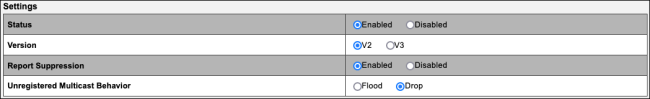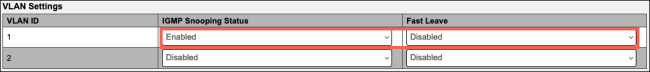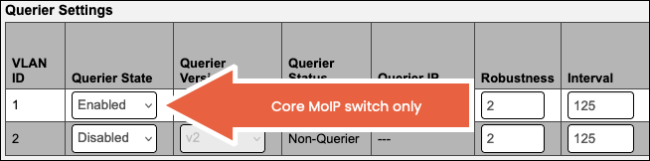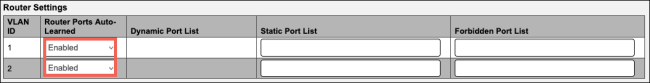MoIP configuration for Araknis 210/310 Series Switches
Note: Enable these settings on every managed switch on the network, unless a step specifically states it is for a core MoIP switch.
-
Navigate to Advanced > IGMP Snooping.
-
For Status, click Enabled.
-
Verify the Version is set to V2.
-
Set the Unregistered Multicast Behavior to Drop.
-
Under VLAN settings, enable IGMP Snooping Status on the VLAN ID the MoIP devices are configured on and verify Fast Leave is Disabled.
-
On core MoIP switches, set the Querier State to Enabled. Verify the Querier Version is v2.
Caution: The core MoIP switch must have the lowest IP address among any switches with the querier state enabled or participating in querier election participation.
Note: In Araknis x10 switch firmware v1.3.10 and earlier, IGMP Querier auto-election is currently unavailable. Set all edge switches to Querier Disabled to avoid issues.
A firmware update is in development to resolve this issue.
-
Under Router Settings, at the bottom of the page, set the Router Ports Auto-Learned to Enabled on all VLANs.